SkyTracks: What’s the Use?
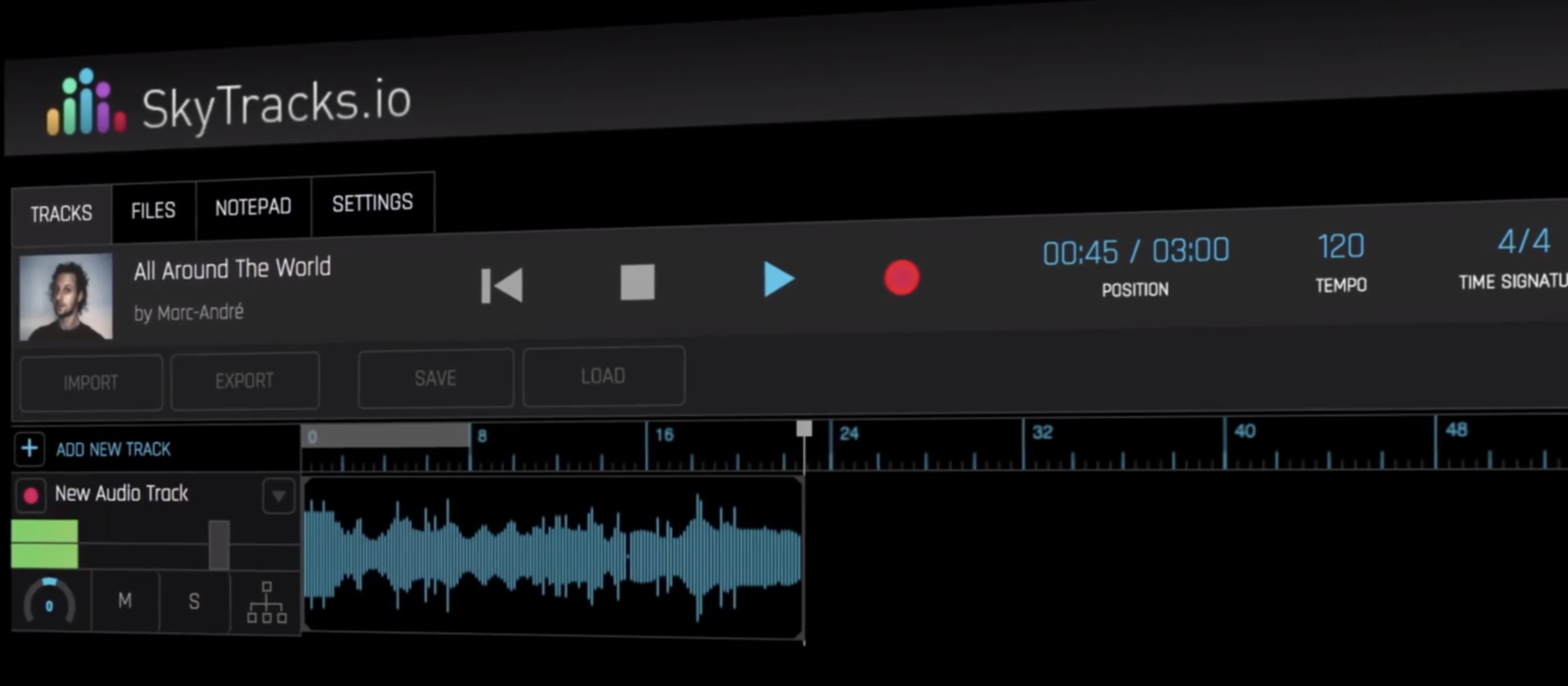
Introduction
This article will review and critique the online DAW SkyTracks, and should have ended with a collaborative track made using the software. SkyTracks is a DAW with an emphasis on asynchronous collaboration. Since it all takes place in web browsers, there is no need for any installation. There are three price tiers, and for this review we have decided to use the free tier. We chose this software due to its seemingly simple design, as well as the option to use it without paying.
Experiment
Due to complications with SkyTracks, which we will describe in more detail below, our use of the software was relatively simple. One group member started out adding a few tracks, and then the other group member added onto those tracks asynchronously to create a final track. Both contributors worked on Mac, iPad and iPhone for this collaboration.
Results
A brief rundown of SkyTracks’ features
The user interface looks like a simplified DAW, and promises to be intuitive. The recommended browsers are Opera and Chrome, and if you open it up in any other browser you will be warned that there are features not available. Trying different browsers, we were not able to identify any of these features.
Adding a new track is simple, and you can choose between an audio, MIDI, and drum track. The MIDI track comes with only one sampled instrument: the acoustic grand piano. SkyTracks has its own built-in drum machine that is intuitive and gives you a dedicated 8 step sequencer for each drum sample you wish to program, with three kits included. It works like a charm until you realize that the processing breaks down after about three drum samples and plays back completely, uselessly glitchy.
The tempo speeds up and down trying due to processing, and the samples either clip or don’t play back at all.
Importing or recording an audio file is also fairly simple, until you try editing it. FX can be added to all the tracks separately, but just one instance of reverb on our audio track made the project impossible to play back. You can save different versions as you work, so it should be simple to edit your friend’s track, save it as a new version, and let them review your changes. SkyTracks even promises the ability to import PDFs and video into the project, but as three MIDI tracks crashes the project, these promises seems utopian.
Editing
Editing anything is a nightmare, until you realize that you’re actually not able to edit anything at all. Slicing and resizing audio is supposed to be simple, but no matter what web browser or computer we tried, it didn’t work satisfactory. Editing MIDI was not possible either and few to no results came out of endless attempts at moving even just a single note.
Issues
Did we mention that SkyTracks barely manages to play the four tracks we ended up successfully laying down? Our final song has two MIDI tracks, an audio track and a drum track. Opening up the project in any browser and hitting play usually resulted in complete silence. Soloing a track and playing it back was sometimes the only solution to hear anything at all. There’s also a SkyTracks app in the app store, and after going through hours of frustration we hoped this would end our struggles. But it turns out the app only gives you playback options, and no editing is allowed whatsoever. We can still not grasp the use of this app, and all it did was add to the list of frustrations.
SkyTracks also lacks the ability to troubleshoot the glitchy aspects of playback. While we were not able to test SkyTracks with a wired internet connection, we believe that our wifi speed was sufficiently fast enough for our purposes. The SkyTracks blog features an article explaining sample rate and bit depth, yet there are no options to change the bit rate, sample rate, or buffer size. Instead, an “HQ” button on the top menu bar is included that does not change anything. Adding the ability to change the aforementioned audio parameters could vastly improve the SkyTracks program by not overloading your computer’s CPU during playback.
SkyTracks promises a lot if you are willing to pay the subscription, but without a functionable free tier, there is little incentive to sign up for a subscription. We hope they somehow increase the processing power and editing abilities on the higher tiers, but as a free async software it was completely useless. The different tiers of subscription are Basic (Free), Pro (6.95$/month) and Studio (15.95$/month). The paid tiers offers more storage and a VST plugin which allows you to work in your native DAW and add tracks to SkyTracks from your DAW.
Subscriptions and tiers seems to be the trend in both async collaboration software and DAWs these days, and long gone are the days where you could get a full product for free. We absolutely do not recommend SkyTracks for any musical collaboration use.
In order to have any music to show for at the end of this review, we would have had to start from scratch by download the sample audio track, open a project in a DAW, and reprogram the drums and MIDI piano track. Trying to export our track from SkyTracks led to minutes of watching the export bar hanging half-way, until we were forced to quit the browser. Instead, we give you this video of how SkyTracks attempts to play back our seemingly humble project:
Conclusion
The idea of an intuitive, browser-based DAW for async music collaboration is not without its merits. But clearly SkyTracks was not the company to successfully implement this idea. If this was what a browser-only, free async music collaboration software could deliver in 2021, we would highly recommend musicians to return to shared folders in cloud services and work in their native DAWs. Thankfully some of SkyTracks’ competitors delivers more actual functionality.
