Kodaly EarTrainer-App
Introduction
For the final project in MCT4043 I decided to work on an iOS-application where i utilised computer vision and machine learning to extract hand poses from a live camera feed and map Kodaly hand signs to the different scale degrees of the C-major scale. The purpose of this project was to create a prototype of a possible ear training app which teaches the ability to recognize each natural scale degree of a major scale and tie each degree of the scale to a specific hand sign. Although I didn’t manage to complete the task, I have made the framework for the app readily available once I have gathered enough data to train a usable model. The bulk of my time was spent getting the app up and running, something which turned out to be a quite intricate process. At least considering that I don’t have a background in Computer Science and have done little programming previously. But thanks to the internet and good documentation I was able to get a bare bones prototype up and running. Even though I have not thought about or seen anyone combine ear training with hand signs before I discovered the Kodaly method, I think it is an interesting concept. For me as a guitar player my approach to ear training is quite visual. Since I imagine how the intervals looks on the guitar and I associate the different scale degrees and intervals with how I would play them on my instrument. It makes the process of ear training a bit less abstract. Mapping the different intervals to these hand signs can potentially be useful as a pedagogical tool.
Methodology
As I see the use of motion capture devices in musical applications, the most important part is the mapping. Making meaningful connections between the musical output and the movement of the body. In my case, I had to figure out how I could connect the different scale degrees to a specific movement. In my first prototype I have drawn one point on each of the finger tips, as you can see in the illustration below.

When you hit the “Play Sound”-button a random note gets produced in the range of 1-7. The application counts the number of fingers it detects, and if the fingers are the same as the number of the scale degree an image appears with the correct number displayed on the screen.
struct FingersOverlay: Shape {
let points: [CGPoint]
private let pointsPath = UIBezierPath()
init(with points: [CGPoint]) {
self.points = points
}
func path(in rect: CGRect) -> Path {
for point in points {
pointsPath.move(to: point)
pointsPath.addArc(withCenter: point, radius: 5, startAngle: 0, endAngle: 2 * .pi, clockwise: true)
}
return Path(pointsPath.cgPath)
}
}
In the code snippet above you can see how each point has been drawn on the fingertips of every finger recognized. The recognized finger tips comes from another part of the project where I have used the Vision framework from Apple by using the function VNRecognizedPoints to detect only the fingertips of the hand. Each point of the fingertips are stored in an array.
if overlayPoints.count == audioPlayer.soundPlayed {
Image(systemName: "\(audioPlayer.soundPlayed!).circle.fill")
.resizable()
.imageScale(.large)
.foregroundColor(.white)
.frame(width: 200, height: 200)
.shadow(radius: 5)
.animation(
Animation.easeInOut(duration: 5)
.delay(3))
} else {
EmptyView()
}
In the ContentView.swift-file, which is the View that displays everything you can see on the iPhone-screen, I just count the number of arrays that are being displayed and compare them to a number I get from a seperate class I have defined in AudioPlayer.swift. If the number of fingerpoint arrays are the same as the number of the note that was played, an image appears on the screen. The content of AudioPlayer.swift looks like this:
import AVFoundation
class AudioPlayer: ObservableObject {
var player: AVAudioPlayer?
var soundPlayed: Int?
func playSound() {
let sounds = ["1","2","3","4","5","6","7"]
guard let sound = sounds.randomElement() else { return }
let url = Bundle.main.url(forResource: sound, withExtension: "wav")
self.soundPlayed = Int(sound)
print(soundPlayed!)
guard url != nil else {
return
}
do {
player = try AVAudioPlayer(contentsOf: url!)
player?.play()
} catch {
print("Could not find file")
}
}
}
As you can see in the code snippet above, I have made a function called playSound(). This function gets triggered by the “Play Sound”-button you can see at the bottom of Figure 1. It picks a random sound from the array called “sounds” and stores the name of the file as an optional Int in the soundPlayed variable. The sounds I created myself in Ableton Live.
However, even though this works perfectly fine, the mapping is not that interesting or meaningful. It is not completely arbitrary as it corresponds to the actual scale degree and the concept of thinking of notes as numbers in relation to the tonic of the scale is a really powerful tool if you want to develop your ears. To take this project a step further I therefore decided to implement the Kodaly hand signs in my app.
The Kodaly Method
The Kodaly Method is an approach to music education developed in Hungary by the Hungarian ethnomusicologist, composer, pedagogue, linguist and philosopher Zoltan Kodaly. His method was developed as a result of his view that the current music education system in the Hungarian school system was of poor quality. Among all of the methods he developed was the method for solfege hand signs. The idea was borrowed from an English educator called John Curwen and the technique assigns to each scale degree a hand sign that shows its particular tonal function.
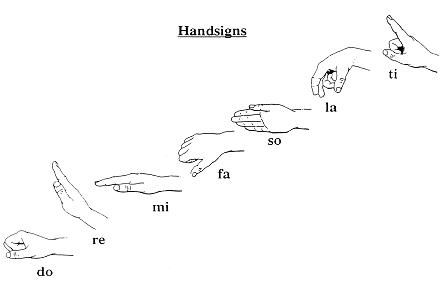
Implementing the hand signs
This approach seemed like a good fit for my project. And was helpful in creating a meaningful connection between sound and action. To implement the hand signs I chose to train a ML-model using CreateML, which is Apple´s own plug-and-play software for creating custom machine learning models. The software is quiet straight forward to use. You just drag-and-drop your dataset divided into predefined folders (classes), the application automatically splits your data and starts the training. You have some options for cropping, blurring, rotation etc, and you can choose the maximum number of iterations. But apart from that there is no real options for tweaking. The feature extractions are pre-defined and you can´t really fine tune your model as you my like if the results you get are not up to the standards you would like. For some strange reason the training always stopped after 10 iterations, and I was not able to troubleshoot this issue. We have a saying in Norwegian that goes like this “Det enkle er ofte det beste”. I don´t know if that was true in this particular case. The good thing about this application is that the output you get is a class object. Which makes it really easy to implement into your application. I tried to collect as much data as I could, but it turned out to not be sufficient for my purpose. I would guess that the hand signs might be to similar and it would require much more data than I was able to assemble in the short time I had available. A better approach to this would probably be to drop the machine learning and take a more heuristic approach and just hard code in the values of the different hand signs. I could f.ex measure the values of the overlaypoints when my hand makes the fist sign and map it to the “Do”-value. This would probably be sufficient, but I was not completely sure how to accomplish this, but for later development this can be an approach to explore.
Results and conclusion
I was able to make a prototype of an app which plays a randomly selected note and compares the scale degree of the note with the amount of fingers displayed on the screen. Even though this implementation was not my final goal it was quite satisfying and fun to play around with. However, for a final product where all of the possible intervals would have been implemented this would not suffice. Unless you are one of the lucky persons born with 11 fingers. Therefore, the Kodaly-approach is much more suitable for this particular task.
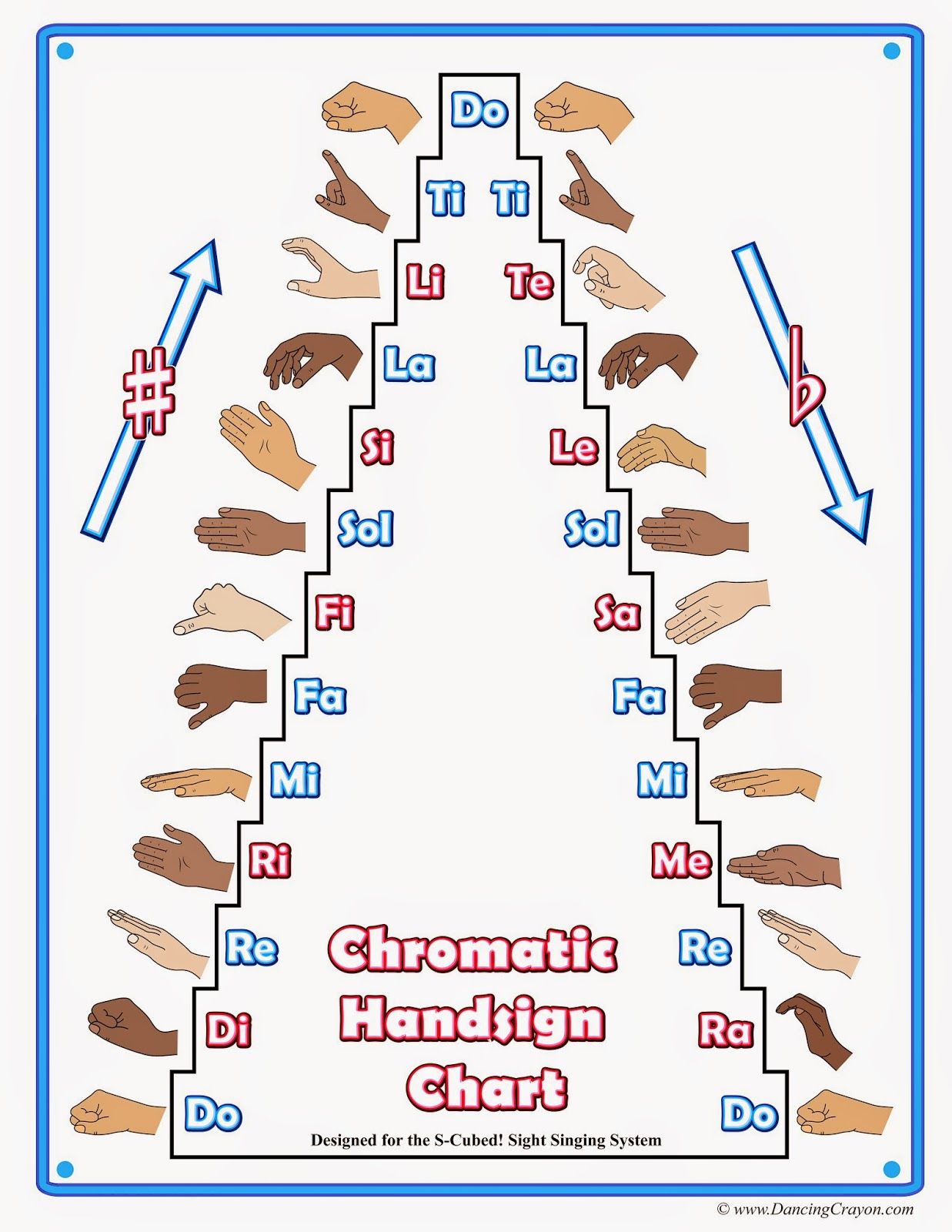
Because as you can see in figure 3 the whole chromatic scale has been implemented and the system is usable in a context where all of the 11 scale degrees are being used. Even though I did not fully complete the challenges I had set up for myself, I think the idea and concept is quite interesting, and should be explored further.
As a final conclusion I would say that the course in itself has been a great learning experience. Although the course was more generic in its approach to motion capture and not particularly focused on the musical applications of motion capture, it was fascinating to see each students different approach to the task we were given. An although I did not manage to complete my project I got an opportunity to explore the world of computer vision, which I had not been exposed to earlier. The application of computer vision in musical contexts are endless, and will be explored further. I also find it more rewarding exploring easily available tools. Rather than having to rely upon expensive closed off systems, I find the cheap and open resources much more attractive.
Resources used in this project:
https://www.raywenderlich.com/19454476-vision-tutorial-for-ios-detect-body-and-hand-pose
https://developer.apple.com/documentation/vision/detecting_hand_poses_with_vision
https://developer.apple.com/videos/play/wwdc2020/10043
