Popsenteret's Music Producer Experience
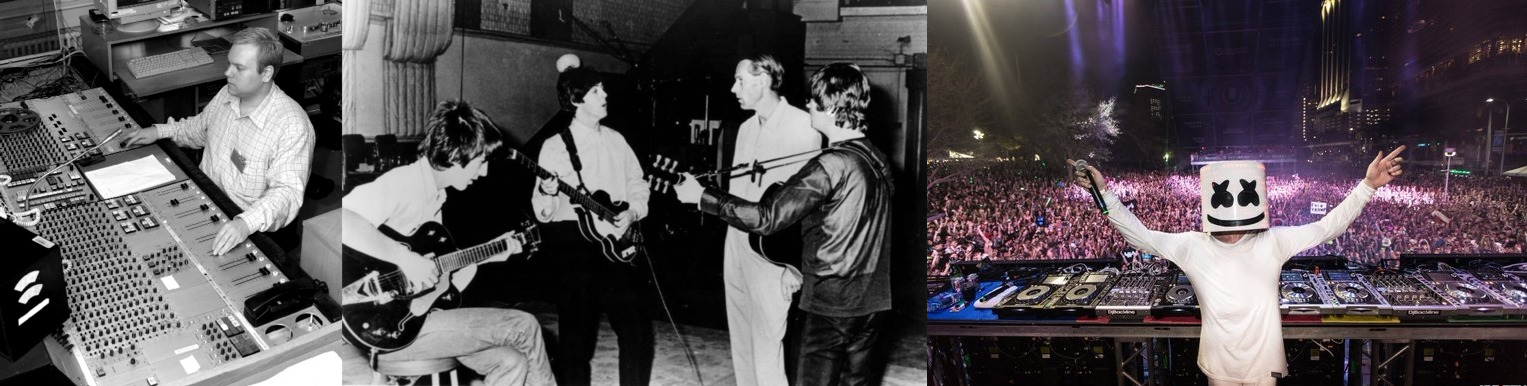
Introduction
The term “music production” means many different things to different people. For some, it conjures an image of a person talking a band through the process of the album they’re recording. Others might imagine a teenager hunched over a computer working on an electronic track. But what are the commonalities that unite these figures and how can this be present interactively to the public? This is the question we were tasked with answering by Popsenteret, the museum for Norwegian popular music.
FUZZ
One of the museum’s interactive experiences is the FUZZ exhibit. This presents various musical instruments to visitors, offering an overview of how they function and showcasing how to recreate several sounds. Currently there are four different stations which present the guitar, bass, drum-kit, and synthesiser.

Our job was to create a fifth station: music production. Since there aren’t instrument commonly associated with music production, we instead explored creative nature of music production.
Our Station

Our station is intended to be a collaborative experience, operated by four visitors simultaneously. Each visitor controls a separate section, and together they produce music.
Station Sections
Sequencer
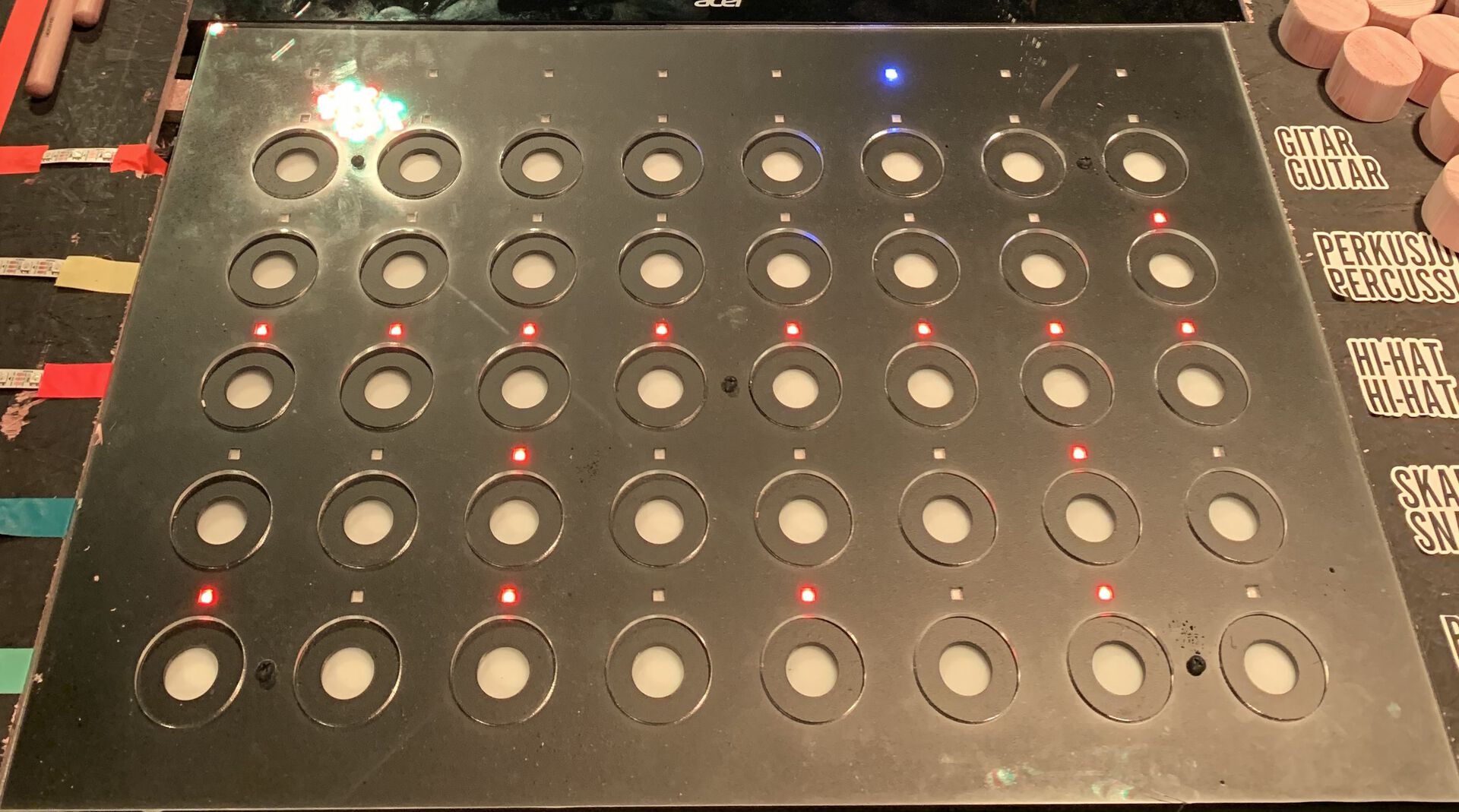
A sequencer allows users to create a musical pattern, typically rhythmic or melodic. While sequencers are usually presented on a computer screen or small electronic device, we decided to go big.
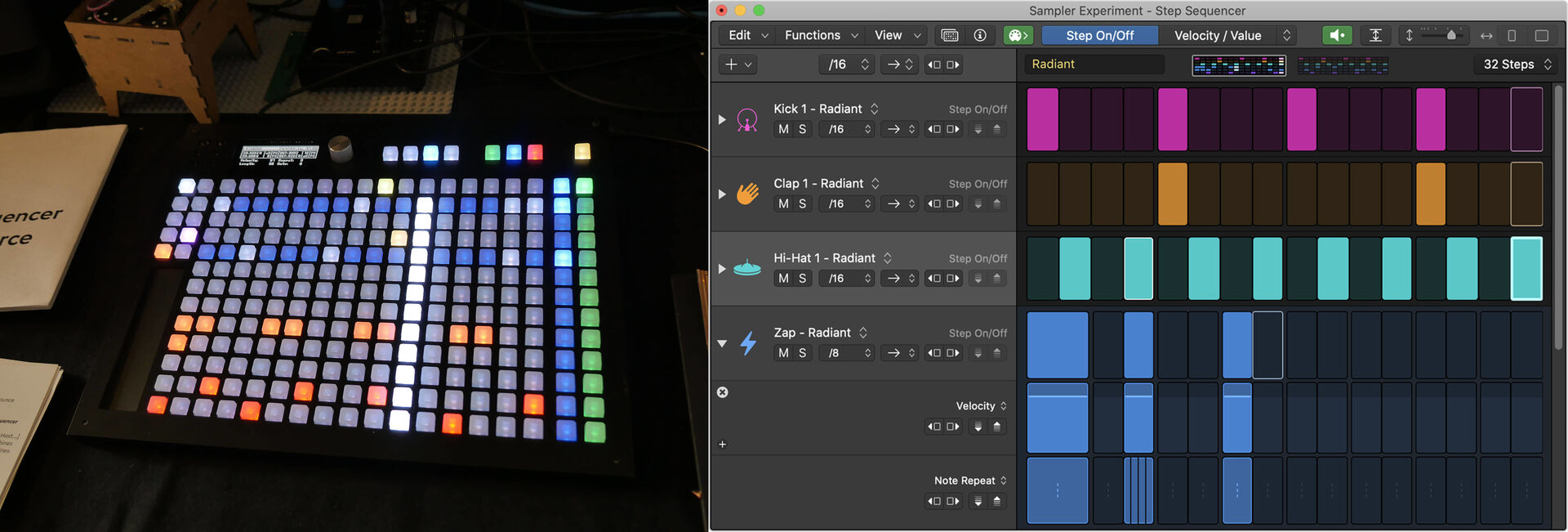
Each of the rows represents a separate instrument, and each column represents a step in time. The sequencer loops through the steps and plays back a sound if the instrument is active.

But the sequencer needs some sounds to play, and this is where the next two stations come into play.
Drum Pad
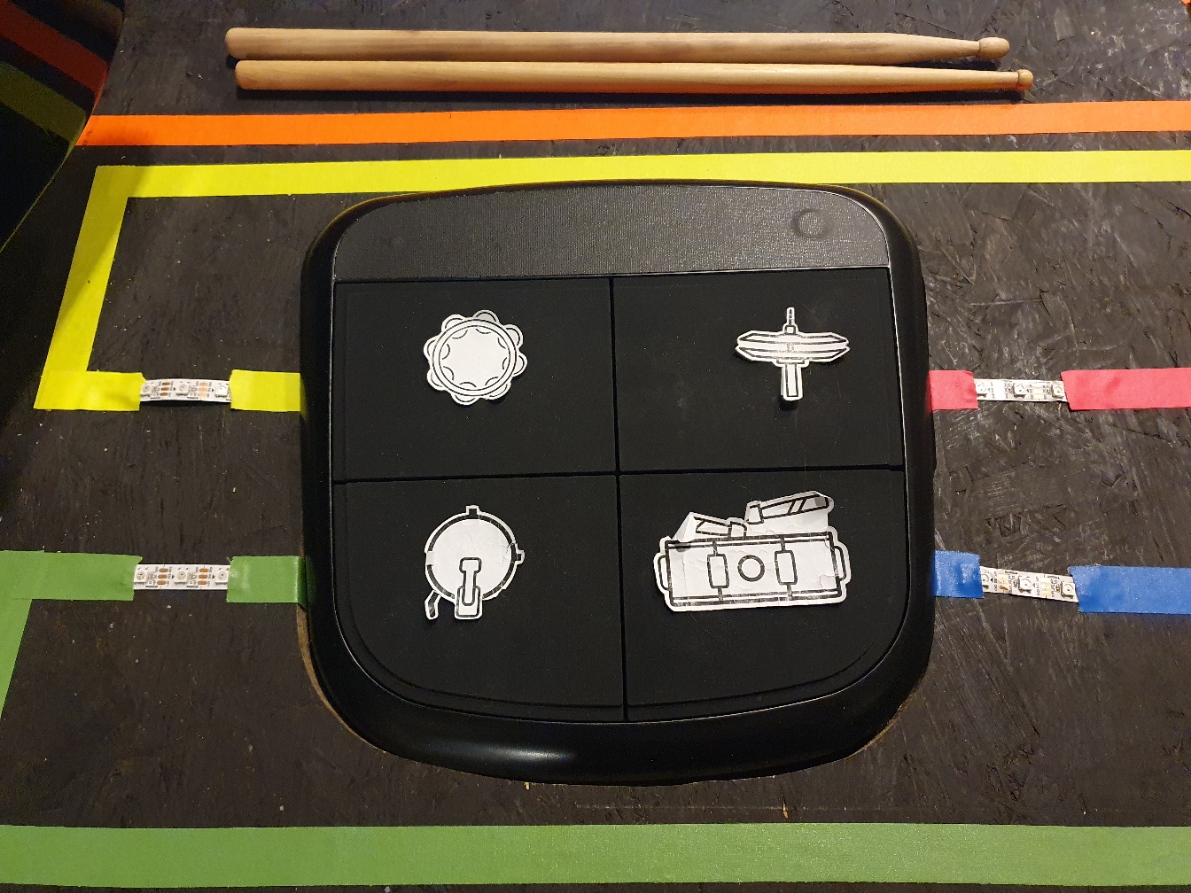
Each drum pad represents a different drum sound, which are played back by the bottom four rows of the sequencer. When a drum pad is hit, its sound changes. A hard hit makes it sound louder and reverberant, a soft hit makes it quiet and clean.
The visitor can also play along to the rhythmic sequence in real time.
Deconstructed Guitar

The noises from the guitar are sampled played back by the fifth row of the sequencer. We decided to present the guitar slightly differently by deconstructing it into three separate components: the neck, strings, and body.
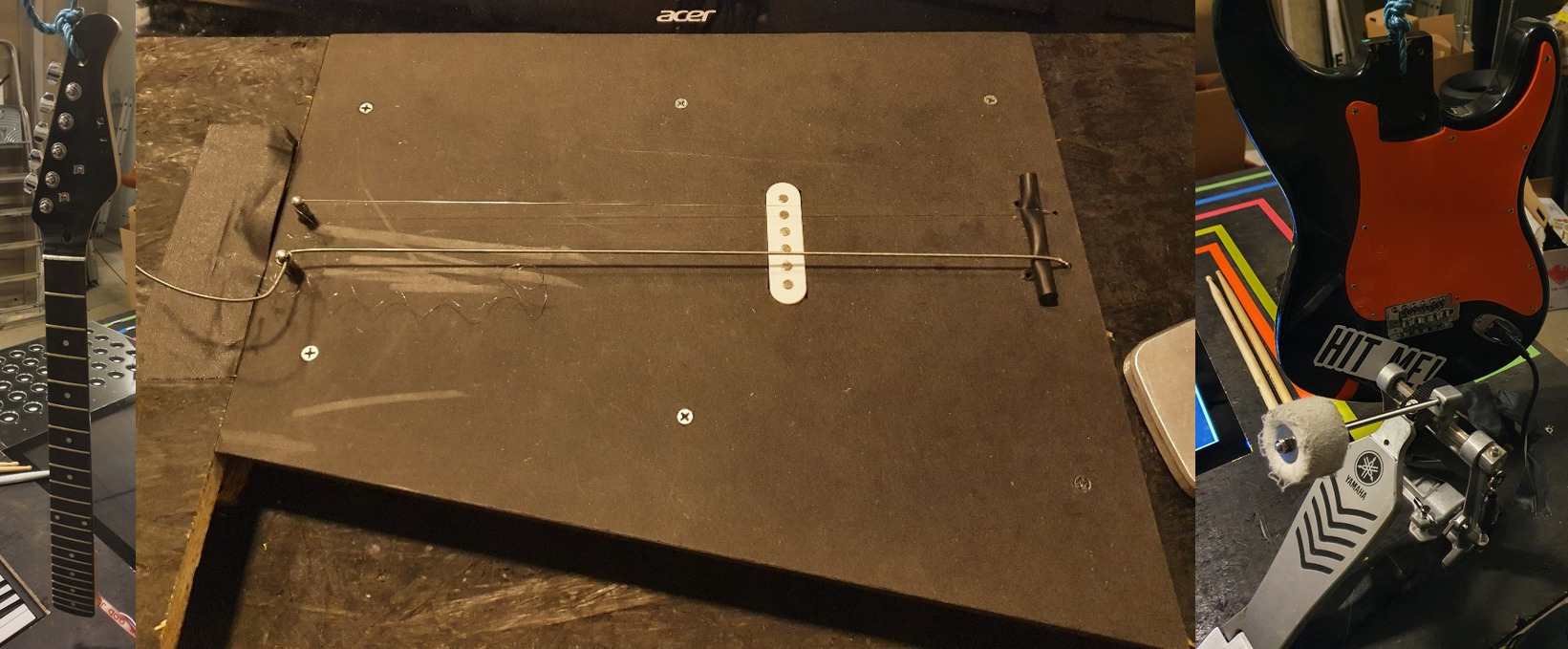
Instead of playing the guitar as normal, the user can interact with these components by scraping along the neck, plucking a string, hitting the body with a kick drum pedal, or any other way that they can imagine!

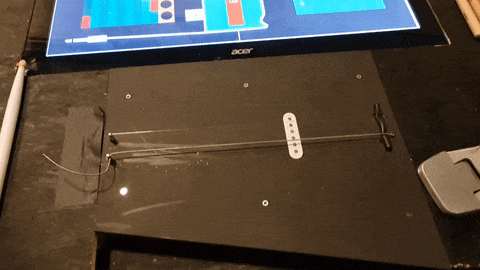

MIDI Keyboard

The visitor at the keyboard section does something a little different. On top of the rhythmic sequencer the station also has a melodic sequencer. This is represented by a row of eight blocks on the screen.

Each block represents the same step in time as the rhythmic sequencer, and the position of the block determines the pitch of the note in the melody. The keyboard player creates this sequence on the touchscreen. Then then can press a keyboard key and play back the sequence in the specified key.
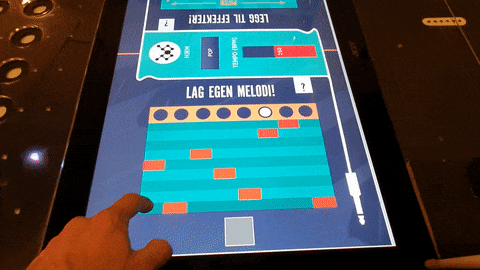
Genres
Before they start using the station, the visitors pick a genre that they want to recreate. The selected genre determines the sound of the drums and the synthesizer controlled by the two sequencers. It also turns several lights above holes on the rhythmic sequencer red. These holes represent a common rhythmic pattern for the genre.

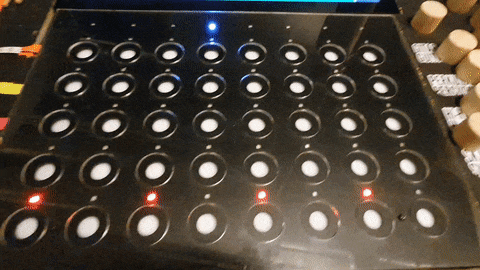
Effects

By moving the Popsenteret logo around the above grid, the visitors can control two effects. The X-axis controls the pitch of the drums, and the Y-axis controls an echo effect.
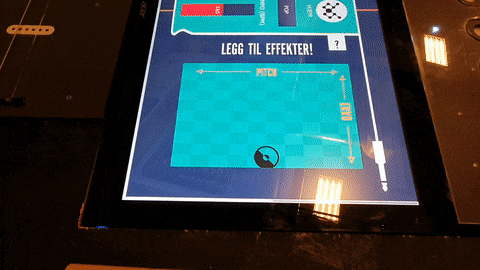
Video Demonstration
Files
If you want to build your own interactive museum exhibit, our design documents and code can be found here.
Image Sources
https://upload.wikimedia.org/wikipedia/commons/2/2e/Engineer_at_audio_console_at_Danish_Broadcasting_Corporation.png
https://upload.wikimedia.org/wikipedia/commons/7/7c/Beatles_and_George_Martin_in_studio_1966.JPG
https://in2english.net/wp-content/uploads/2019/03/marshmellow-electronic-music-producer.jpg
https://s3-ap-northeast-1.amazonaws.com/miroc-web-corporate-uploads/wp-content/uploads/2019/05/11133012/20190510SB191DAY_24.jpg
https://support.apple.com/library/content/dam/edam/applecare/images/en_US/proapps/logic/logic-pro-x-step-sequencer.jpg
